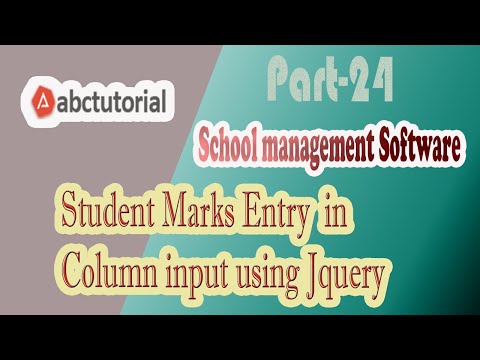In this post, will show you Student Profile Create and Browse profile after login using store procedure, Jquery & AngularJS in ASP.NET MVC.
Step-1: Create StudentProfileController Controller.
Go to Solution Explorer > Controllers Folder > StudentProfileController > Create Marks() ActionResult with writing the below code.
public ActionResult Marks()
{
return View();
}
Select Marks and create the Page.
Step-2: In this page add these below Links.
<!-- Font Awesome -->
<link rel="stylesheet" href="~/Content/plugins/fontawesome-free/css/all.min.css">
<!-- Ionicons -->
<link rel="stylesheet" href="https://code.ionicframework.com/ionicons/2.0.1/css/ionicons.min.css">
<!-- Tempusdominus Bbootstrap 4 -->
<link rel="stylesheet" href="~/Content/plugins/tempusdominus-bootstrap-4/css/tempusdominus-bootstrap-4.min.css">
<!-- iCheck -->
<link rel="stylesheet" href="~/Content/plugins/icheck-bootstrap/icheck-bootstrap.min.css">
<!-- JQVMap -->
<link rel="stylesheet" href="~/Content/plugins/jqvmap/jqvmap.min.css">
<!-- Theme style -->
<link rel="stylesheet" href="~/Content/dist/css/adminlte.min.css">
<!-- overlayScrollbars -->
<link rel="stylesheet" href="~/Content/plugins/overlayScrollbars/css/OverlayScrollbars.min.css">
<!-- Daterange picker -->
<link rel="stylesheet" href="~/Content/plugins/daterangepicker/daterangepicker.css">
<!-- summernote -->
<link rel="stylesheet" href="~/Content/plugins/summernote/summernote-bs4.css">
<!-- Google Font: Source Sans Pro -->
<link href="https://fonts.googleapis.com/css?family=Source+Sans+Pro:300,400,400i,700" rel="stylesheet">
<!-- Select2 -->
<link rel="stylesheet" href="~/Content/plugins/select2/css/select2.min.css">
<link rel="stylesheet" href="~/Content/plugins/select2-bootstrap4-theme/select2-bootstrap4.min.css">
<script src="https://ajax.googleapis.com/ajax/libs/jquery/3.5.1/jquery.min.js"></script>
<script src="../Content/plugins/bootstrap/js/bootstrap.bundle.min.js"></script>
<!-- AdminLTE App -->
<script src="../Content/dist/js/adminlte.min.js"></script>
<script src="../Scripts/angular.min.js"></script>
<!-- ChartJS -->
<script src="../Content/plugins/chart.js/Chart.min.js"></script>
<!-- Sparkline -->
<script src="../Content/plugins/sparklines/sparkline.js"></script>
<!-- JQVMap -->
<script src="../Content/plugins/jqvmap/jquery.vmap.min.js"></script>
<script src="../Content/plugins/jqvmap/maps/jquery.vmap.usa.js"></script>
<!-- jQuery Knob Chart -->
<script src="../Content/plugins/jquery-knob/jquery.knob.min.js"></script>
<!-- daterangepicker -->
<script src="../Content/plugins/moment/moment.min.js"></script>
<script src="../Content/plugins/daterangepicker/daterangepicker.js"></script>
<!-- Tempusdominus Bootstrap 4 -->
<script src="../Content/plugins/tempusdominus-bootstrap-4/js/tempusdominus-bootstrap-4.min.js"></script>
<!-- Summernote -->
<script src="../Content/plugins/summernote/summernote-bs4.min.js"></script>
<!-- overlayScrollbars -->
<script src="../Content/plugins/overlayScrollbars/js/jquery.overlayScrollbars.min.js"></script>
<!-- AdminLTE App -->
Step-3: Now we need login page when a student click login button then direct to Student Profile Page.
Go to Solution Explorer > Controller Folder > JsonResult GetLoginInfo() modify that’s are given below
public JsonResult GetLoginInfo(UserDAO dao)
{
DataTable dt = aDal.LoadAllDataDAL(dao);
string mes = "";
if (dt.Rows.Count > 0)
{
if(dt.Rows[0]["usertype"].ToString()== "Admin")
{
Session["LoginName"] = dao.LoginName;
mes = "Admin";
//RedirectToAction("Index", "Home");
}
else
{
Session["StuId"] = dt.Rows[0]["StudentId"].ToString();
Session["LoginName"] = dao.LoginName;
mes = "Student";
//RedirectToAction("Marks", "StudentProfile");
}
// mes = "Login Successfully";
}
else
{
mes = "Login Faild";
}
return Json(mes, JsonRequestBehavior.AllowGet);
}
Step-4: HomeControllerJS.js Modify scripts.
Go to Solution Explorer > Scripts Folder > AngularController Folder > HomeControllerJS.js with writing the Highlight code.
var MyApp = angular.module("ABCApp", []);
MyApp.controller("HomeController", function ($scope, $http) {
$scope.btnLogin = "Sign In";
$scope.LoginData = function () {
$scope.btnLogin = "Signing.....";
$http({
method: 'POST',
url: '/Home/GetLoginInfo',
data: $scope.UserDAO
}).success(function (a) {
if (a == 'Admin') {
window.location.href = "Index";
}
if (a == 'Student') {
window.location.href = "../StudentProfile/Marks";
}
/* window.location.href = "Index"*/
}).error(function () {
$scope.btnLogin = "Sign In";
$scope.UserDAO = null;
alert("Faild to Login");
});
};
});
Step-5: add codes in Marks Page.
Go to Solution Explorer > Views Folder > StudentProfile Folder > Marks Page with writing the below code.
<div ng-app="ABCApp" ng-controller="StudentCourseOfferController">
<section class="content">
<!-- Default box -->
<div class="card">
<div class="card-body row">
<div class="col-5 text-center d-flex align-items-center justify-content-center">
<div class="">
<h1>Student Info</h1>
<hr />
<h2> Student ID: <label id="StudentIdNo"></label></h2>
<h2>Student Name: <label id="StudentName"></label></h2>
<a href="../Home/LoginPage" >Log Out</a>
</div>
</div>
Step-6: In StudentProfileController Controller add GetStudentInfo().
Go to Solution Explorer > Controllers Folder > StudentProfileController with writing the below code.
public ActionResult GetStudentInfo()
{
string prm = Session["StuId"].ToString();
DataTable dr = aDal.GetStudentInfoDAL(prm);
string jJSONresult;
jJSONresult = JsonConvert.SerializeObject(dr);
return Json(jJSONresult, JsonRequestBehavior.AllowGet);
}
Step-7: Create StudentProfileDAL class.
Go to Solution Explorer > DAL Folder > Create StudentProfileDAL class> and writing the below code.
SqlConnection conn = new SqlConnection(ConfigurationManager.ConnectionStrings["MyConStr"].ConnectionString);
public DataTable GetStudentInfoDAL(string prm)
{
SqlCommand com = new SqlCommand("sp_GET_StudentInfoByStuId", conn);
com.CommandType = CommandType.StoredProcedure;
com.Parameters.AddWithValue("@prm", prm);
SqlDataAdapter da = new SqlDataAdapter(com);
DataTable dss = new DataTable();
da.Fill(dss);
return dss;
}
Step-8: Create store Procedure for Load Student Profile Info.
Go to SQL Server 2014 > dbStudentMangeSystem database> Programmability> stored procedures> Select New> stored procedure>Create sp_GET_StudentInfoByStuId with writing the below code.
create proc [dbo].[sp_GET_StudentInfoByStuId]
@prm nvarchar(max)
as
begin
Declare @Query nvarchar(max)
set @Query ='select b.BatchName+ StudentIdNO as StudentIdNO, s.StudentName from tblStudent s
left join tblBatch b on b.BatchId=s.BatchId
where s.StudentId='+@prm
end
exec(@Query)
Step-9: In this Marks page add function GetList() writing the below code.
<script src="~/Scripts/angular.min.js"></script>
<script src="~/Scripts/AngularController/StudentCourseOfferJS.js"></script>
<script>
GetList();
function GetList() {
var urlPath = '@Url.Action("GetStudentInfo", "StudentProfile")';
$.ajax({
url: urlPath,
dataType: 'json',
type: "Get",
async: true,
success: function (data) {
var result = JSON.parse(data);
$("#StudentIdNo").html(result[0].StudentIdNO);
$("#StudentName").html(result[0].StudentName);
},
error: function (data) {
alert("Operation Faild!!");
}
})
}
Step-10: Run Application.